Interlibrary Loan - Policy FAQ
- Who can use River Campus Libraries Interlibrary Loan (ILL)?
- How do I get started?
- What materials can I request through ILL?
- How do I request materials through ILL?
- How long does it take to receive an item?
- How do I know when my items are here?
- Where do I go to get my items?
- How do I renew a loan?
- What do I need to know about copyright law?
Frequently Asked Questions (for UR users)
Q. Who can use River Campus Libraries Interlibrary Loan (ILL)?
A. River Campus ILL Services may be used by University of Rochester
- Students
- Faculty (including emeritus)
- Staff
- Colgate Rochester Crozer Divinity School students/faculty/staff
- St. Bernard’s School of Theology and Ministry students/faculty/staff
Please use the Interlibrary Loan services at the Edward G. Miner Library or the Sibley Music Library if you are affiliated with the University of Rochester Medical Center or Eastman School of Music.
Q. How do I get started?
A. Visit illiad.lib.rochester.edu and click on the “Login with NetID” button as shown below.
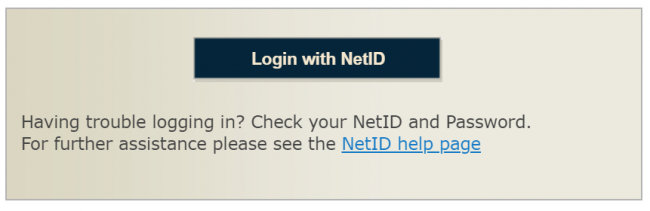
The first time you log in, you will need to register and select your desired River Campus pick-up location. Please use your University of Rochester supplied email address for this.
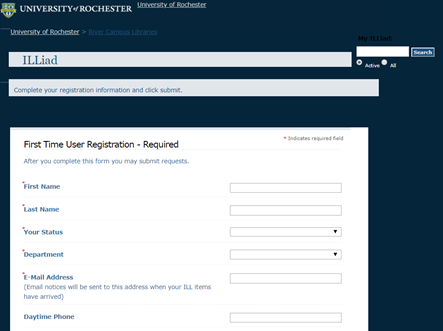
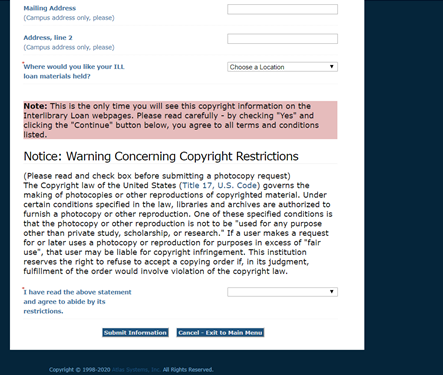
If you would instead like to pick-up materials at Edward G. Miner Library or Sibley Music Library, please register at their respective ILL websites.
After your account is approved, you are then free to request items.
Q. What materials can I request through ILL?
A. You can request a variety of materials through ILL:
- Articles
- Audio
- Books
- Book chapters
- Conference Papers
- DVD/Video
- Microforms
- Patents
- Theses/Dissertations
Books on course reserve may not be borrowed through Interlibrary loan, except for extenuating circumstances.
Q. How do I request materials through ILL?
A. Once logged in, you will see a menu on the left-hand side of your screen. Under “New Request,” click on the item type you are requesting.
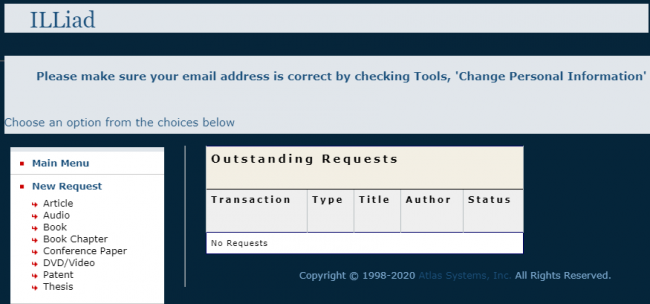
You will see a form asking for citation information, as well as a note field if any additional clarification is needed. Please provide us with as much info as possible; this ensures that our staff will be able to promptly process your request and send it out to other libraries. Here is an example of an article request.
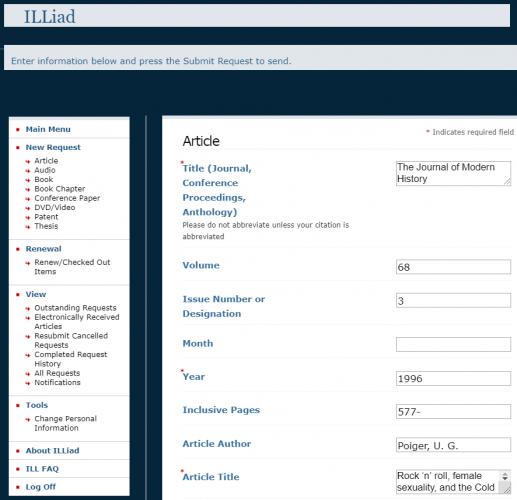
Once you finish the form, click “Submit Request.”

Q. How long does it take to receive an item?
A. We process all requests as quickly as possible. Wait times depend on a number of factors, including:
- How many institutions own the item
- Who is willing to lend the item
- Where the item is shipping from
Q. How do I know when my items are here?
A. We will email you once your item has been received.
Q. Where do I go to get my items?
A. All physical materials can be picked up at your pick-up location. Visit the Q&I Desk at that library and ask the staff at the desk.
Articles and book chapters will arrive to your ILL online account, and can be found under the “Electronically Received Articles” tab.
Q. How do I renew a loan?
A. If an item is eligible to be renewed, you can request a renewal through your ILL account.
- Click “Renew/Checked Out Items” on the menu bar on the left side of your screen.
- Click on the Transaction Number (TN) of the item you wish to renew
- You will see a form pop up with the item information.
- Click on “Renew Request” at the top left of this form.
- You will receive an email that either confirms or denies your renewal
Please Note: Not all items are allowed for renewal. Due dates and renewals are at discretion of the lending institution. Renewals must be submitted one day before the due date
Q. What do I need to know about copyright law?
A. When it comes to scanning articles, we can scan or request one chapter of a book or fifty pages, whichever comes first. For further information about U.S. copyright law as it applies to your requests, please see our copyright policy.

