The River Campus Libraries can digitize a limited portion of select print materials for users affiliated with the University of Rochester.
Requests to digitize small portions of print materials may be made through Discover UR. Those using these services agree to comply with University Copyright Policy and Fair Use standards.
Under Fair Use Copyright Guidelines, the River Campus Libraries (RCL) can digitize single book chapters or journal articles, multiple chapters, or articles with a combined total page length covering no more than 10 percent of a book or journal issue. If you need access to digital content to accommodate a disability, please ask your Office of Disability Resources Access Coordinator to contact us on your behalf.
Guidelines for digitization
- Digitization services are not available for items currently on Course Reserve or for items owned by the requesting user. Requests for items owned by other institutions may be submitted as Interlibrary Loan requests.
- Chapters or articles must be requested individually (one chapter or article per request form).
- In order to complete all requests as quickly as possible, the combined page length for all requests from a single book or journal issue should not exceed 50 pages.
Requests submitted outside these guidelines may be delayed. If a request cannot be digitized due to copyright or length restrictions, digitization staff will contact you by email to discuss options.
What to expect
- Digitization requests may take seven to ten business days to complete. Additional time may be required during periods of high volume, such as at the beginning of the spring and fall semesters. Additional time may also be required for microform scanning or for materials which are unavailable at the time of request.
- Digitized materials will be provided in PDF format and will be processed to meet current accessibility standards. The RCL will not retain these files after they have been sent to the requesting user.
Audiovisual materials
Digitization services are available on a limited basis. These requests are subject to review in order to ensure compliance with copyright standards and may not be filled in every case. Requests for digitization of audiovisual materials to support a course should be directed to rclreserves@library.rochester.edu.
How to request digitization of a book section
- Use DiscoverUR to locate the item containing the chapter or article you would like to have digitized.
- Sign in using your Rochester Active Directory credentials to see the request options available to you.
- Click Digitize Chapter or Digitize Article in the "Get It" section of the display.
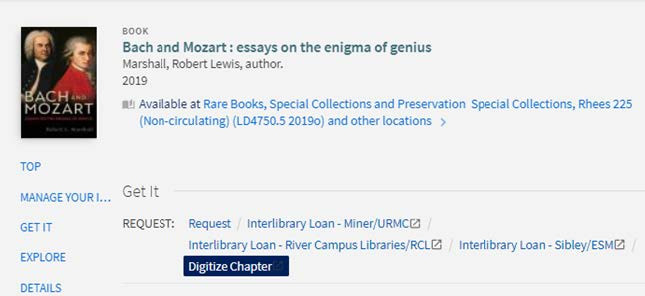
- Fill in the request form that displays, including as much information as possible about the section of the item you would like digitized.
Please note that due to copyright restrictions, we are only able to digitize one chapter, one article, or up to 10% of the total text.
- Click Submit Request on the bottom of the form. You will be taken to your ILLiad account, where you will receive a request confirmation and a transaction number. ILLiad is the request management system used by both Digitization Services and Interlibrary Loan. More information is available here.
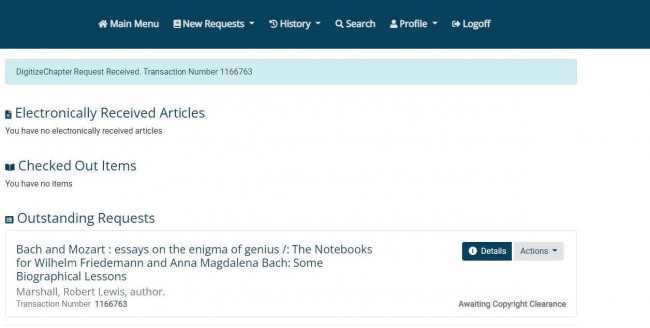
- When your PDF is ready, you will receive an email at your rochester.edu email address linking you to your ILLiad account. Your PDF will be available under the Electronically Received Articles menu.
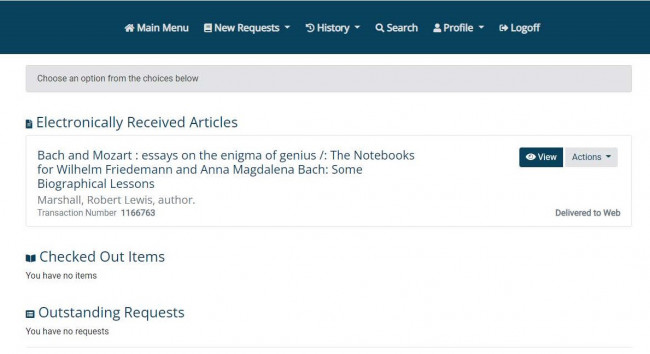
If you need help or have questions, please contact the Rush Rhees Library at any time during open hours.
You can also send questions about digitization services to Interlibrary Loan. Please call 585-275-4454 or illreq@library.rochester.edu, between the hours of 8:00 a.m. and 4:30 p.m.

